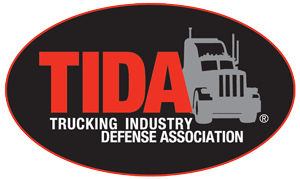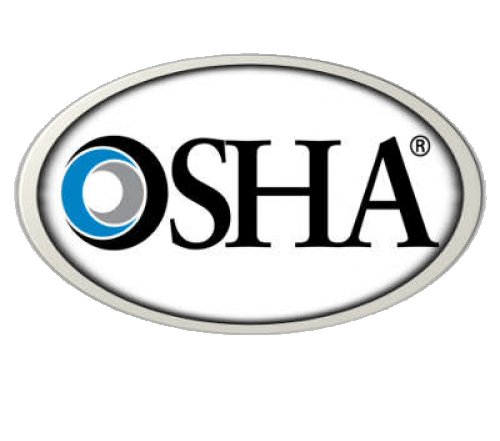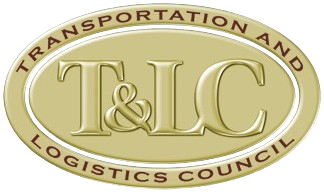DataQs: What Is It? How Does It Work?
DataQs: What is it? How Does It Work? How Can You Increase Your Chances of Success?
DataQs is the online system for drivers, motor carriers, Federal and State agencies, and others to file concerns about Federal and State data maintained in MCMIS and released to the public by FMCSA.
- It provides an internet website to accept RDRs, and supporting documentation (fax and/or file upload capability).
- It acknowledges receipt of RDRs (Request for Data Review).
- It notifies FMCS and/or State personnel when RDRs are received.
- It accepts FMCSA and/or State postings and responses related to RDRs.
- It provides automated notification capability including receipt of input and status changes
- It provides reporting capability based on pre-set parameters.
- It tracks RDRs from submission through resolution.
DataQs system users may request the review of various type of data including:
- Crash data reflecting a CMV involved in a reportable crash;
- Data documented during a roadside safety inspection;
- Data collected during investigation, registration data;
- Data included in complaints filed against household goods (HHG) carriers via the National Consunber
Data that Could Need Correction
- Crash is not mine (wrong carrier)
- Crash is not DOT-recordable
- Crash is a duplicate (already in the system)
- Police crash/accident report contains an error
- Crash was NOT preventable
- Crash matches the categories in the CPDP & want a preventability determination
Roadside Inspection Reports & Violations
- Never received a copy of the roadside inspection report
- Roadside inspection is not appearing in my data
- Inspection is not mine
- Inspection is listed multiple times
- Inspection contains incorrect information
- Violation was incorrect
- Violation was incorrectly recorded
DOT audits/ investigations
- Data or violation related to an audit or investigations is incorrect. (Please note that there are different due process mechanisms for challenging failed new-entrant safety audits, carrier safety ratings, and enforcement action penalties & fines)
Other
- Registration, insurance & OP-1 information being displayed is not correct. First compare the data to your last MCS-150 filing, if it is incorrect, then file a new MCS-150 rather than using DataQs
- Household mover complaints
- Not mine
- Duplicate complaint
Filing a DataQs
You must register and file DataQs on the FMCSA Data portal:
- It very important that all information is included upfront.
- The process can take 3-6 weeks or longer for a ruling.
- Crash DataQs tend to carry the highest scores and focus on none preventable.
- Police Report (all pages)
- Accident Report (all pages)
- Drug and Alcohol (test results – for fatalities)
- Video clips (if available)
- Pictures (if available)
Vehicle Maintenance should be a focus especially in rental and leased equipment. Remember, the Owner is responsible for maintenance.
It is also important to know that if additional data is requested, you have fourteen (14) days to respond.
The Crash types that are accepted are:
- Struck in the rear
- Struck on side at rear
- Wrong direction
- Illegal turn
- Parked or legally stopped
- Suicide
- Rare and unusual
- Failure of another vehicle to stop
- Under the influence
- Medical issue/distracted driving
- Cargo/equipment debris
- Infrastructure failure
- Animal strike
First Step is to Find Your Data
The easiest places to see your carrier, roadside inspection, & crash data:
- Company Snapshot in SAFER: https://safer.fmcsa.dot.gov/CompanySnapshot.aspx
- CSA’s SMS: https://ai.fmcsa.dot.gov/SMS
If you log in as a carrier, you will see all data (driver names included on inspections & crash reports)
- FMCSA’s Portal: https://portal.fmcsa.dot.gov/login
You will need a Portal Account will provides the largest body of data.
Second Step: Yours versus Theirs
- Compare your data to their data. If data does not match, determine why
- Look for data that needs to be corrected
Third Step: File DataQs RDR
- Review the details of the inspections, violation or crash, the related regulation, and interpretations
- Formulate your argument
- Locate your supporting documentation such as;
- Crash report
- Roadside inspection report
- Regulations
- Vehicle list, driver list, towing invoice, photographs, dash cam video
Final Step: Enter your “request for review” into the system
- Log into the DataQs system and:
- Select the correct “broad category” of the RDR (roadside, crash, etc)
- Select the detailed type of the review you are requesting
- Enter details related to the event. Note the system has “stops” built into it to prevent errant filings
- Enter the narrative
- Concise, to the point, and supported
- Make it clear what you want reviewed or changed
- Keep opinions out of it
- Upload supporting documents
- If you successfully challenged a citation related to a violation on a roadside inspection report, upload the court documents as your supporting documents
- If the citation was dismissed, the violation will be removed
- If citation was reduced, the severity weight will be set to one
- DataQs “logs” your request and forwards it to the federal office or the state that was involved
- Federal or state investigator is assigned and reviews and investigates
- Investigator will talk to the officer involved, so your argument will need to overcome the officer’s version
- The Feds are not involved in this if you are challenging state data (roadside inspections & crashes are usually managed by the state)
RESULTS
- More information may be needed
- Carrier must reply to request
- No reply, RDR is closed with no action
- If investigator agrees with request
- The federal office or state makes the data change
- If the investigator disagrees
- Closed with no action
- Can Appeal, but you need to provide additional information
REMEMBER, this is NOT a “Court of Law”
- YOU must PROVE the data is wrong
- The violation did not occur
- The crash was not yours or not recordable
- The investigator will not:
- Dismiss a violation on a technically
- If a technical error was made, the investigator will correct it
- Reduce the violation to a lesser one
- Take sympathy on you or the driver
Successful DataQs Strategies
- Only dispute when you are able to prove your case
- Have and upload supporting documents to dispute the violations
- Shop receipt from the same day or within a few days
- Towing receipts, statement from the tow company, repair invoices, pictures
- Know your data
- Make a sound and solid argument in your narrative
- Remember, you are trying to convince an investigator that the officer or official report was wrong, so you have to present a compelling argument that is supported
- The burden of proof is on you – the carrier
TIPS
- Be selective in what you file
- Research before you jump into a request – do your homework
- Remember to keep the facts separated from your opinion - just because you disagree with the violation does not mean anything
- What you can prove is what will carry the day
- Need regulations, facts, evidence to back up your RDR
- Adjudicated citations related to the violation is the best support
Guaranteed to be Unsuccessful
- “The officer should have given my guy a break”
- “The officer was being overly picky”
- “They normally let that go”
- “The truck was just inspected in the neighboring state (or in our Shop) and no defects were found”
- “The driver was able to fix it before leaving”
- “The crash report was done wrong”
- “Get it out, it’s wrong”
Why Fleets Opt Not to Use the DataQs program
- Too complex
- Too time consuming
- Everyone they know that tried it has failed
- It will cause the FMCSA and officers on the road to focus in on me in the future
- It will cause FMCSA to come and audit me
Future Improvements
FMCSA is proposing an additional Appeal level
- FMCSA would review appeals having to do with rules, how rules are applied, and interpretations
- Will not overrule a decision based on established facts for example: A driver was over hours
- Driver was or was not over hours (FMCSA will not review if that has already been determined)
- Carrier or driver claims the driver was using an exception that allowed extra hour correctly and the officer did not accept it (FMCSA will review)
Content Disclaimer: Due to the constantly changing nature of government regulations, it is impossible to guarantee the total and absolute accuracy of the material contained herein or presented. NorthAmerican Transportation Association (NTA) cannot and does not assume any responsibility for omissions, errors, misprinting or ambiguity contained. NTA shall not be held liable in any degree for any loss, damage or injury caused by any such omission, error, misprinting or ambiguity present. It is made available with the understanding that NTA is not engaged in rendering legal, accounting or other professional service. If legal advice or other expert service is required, the services of such a professional should be sought.