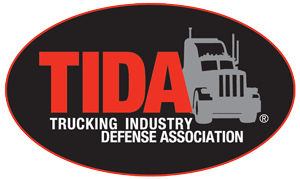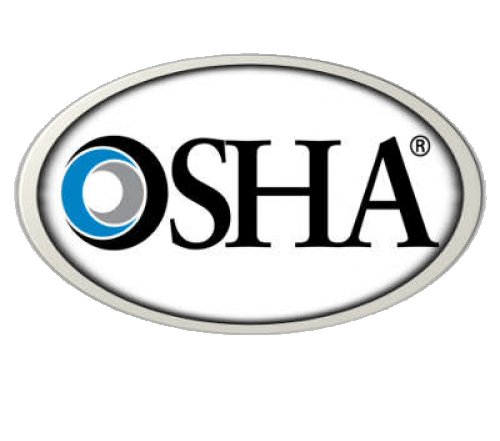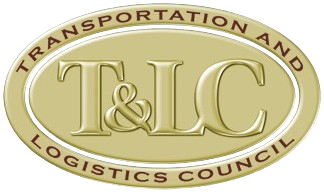Inside Information on Removing Traffic Citations
Even though some Compliance, Safety, Accountability (CSA) scores for property-carrying operations are not visible to the public, the raw data is.
Members of the public, such as customers, driver applicants, and your insurance carrier, can view your roadside inspection and crash reports.
That’s why it is important to review your reports for accuracy and use DataQs to request corrections when necessary to improve your safety record.
Two areas that may impact your scores include adjudicated citations and post-crash inspection violations.
Removing adjudicated traffic citations
A citation associated with a roadside inspection can be removed from CSA scoring if the violation is dismissed. This removal is possible under the Federal Motor Carrier Safety Administration’s (FMCSA) adjudicated citations policy.
For any violation received during a roadside inspection:
- If the driver is found “not guilty” or the violation is dismissed without a fine or punitive court costs, the FMCSA will remove the violation from the CSA scoring system if the driver or carrier submits a successful DataQs challenge.
- If the driver is convicted on a lesser charge, the violation will not be removed from the CSA program database. Instead, it will have a note attached indicating “resulted in conviction of a different charge” and the severity will be reduced to 1.
But the policy does not result in an automatic update to your file since court records are not tied to the federal database. It requires a request from you via DataQs. DataQs is a mechanism set up by the FMCSA to request a review of safety data.
If you are not familiar with this complex DataQs procedure, the easiest way is to join the NorthAmerican Transportation Association whereby as a member you can enroll yourself or your drivers into a program called CDL Legal. Their attorney claim a 95% success rate to get your ticket reduced or dismissed altogether.
To have a dismissed violation removed, drivers and/or carriers must submit adequate documentation, which can include scanned copies of certified documentation from the appropriate court or administrative body or a direct web link to the judgment results on an official court or agency website.
Review post-crash roadside inspections
Following a crash, motor carriers should review the crash report and their CSA data. They need to ensure that any vehicle damage as the result of the crash is not mistakenly used in the CSA math.
Any vehicle violations discovered after a crash will be classified in one of two categories.
- Those violations that were the result of the crash will be identified on the report with a “Y” in the Crash column on the roadside inspection report.
- Those that were present prior to the accident will have an “N” in the Crash column of the report.
Only those with the “N” in the Crash column will be used in the CSA Vehicle Maintenance Behavior Analysis and Safety Improvement Categories (BASIC) scoring.
To confirm crash damage is not scored, check your CSA data in the Safety Measurement System (SMS). When you go into the Vehicle Maintenance BASIC, the report will be visible under the Inspection History and should have a zero in the severity weight column.
When you open the report, it will list the violations. However, it should indicate the violations are not included in the SMS and include the reason as being “Result of Crash.”
If you find the violations were entered incorrectly, you should use DataQs to correct the error.
Key to remember: A lot is at stake if your carrier is not monitoring its CSA data. You can bet others are watching your data, so you need to be monitoring it as well. Review roadside inspection and crash reports and file DataQs challenges, when applicable, to improve your safety record.
So, your best bet is to get professional help through the NorthAmerican Transportation Association.
See the featured article in the official 2024 United States Trucking Resource Guide at: https://ustruckingresourceguide.com/2024/
Content Disclaimer: Due to the constantly changing nature of government regulations, it is impossible to guarantee the total and absolute accuracy of the material contained herein or presented. NorthAmerican Transportation Association (NTA) cannot and does not assume any responsibility for omissions, errors, misprinting or ambiguity contained. NTA shall not be held liable in any degree for any loss, damage or injury caused by any such omission, error, misprinting or ambiguity present. It is made available with the understanding that NTA is not engaged in rendering legal, accounting or other professional service. If legal advice or other expert service is required, the services of such a professional should be sought.